
MetaMask is a popular decentralized crypto wallet, with millions of users. Now this wallet supports Filecoin FVM and you can configure it easily. With the FVM added, you can use MetaMask to easily join Filecoin 2.0. This tutorial is based on the MetaMask desktop version.
- Use Chainlist to add Filecoin FVM network to MetaMask. Please refer to this link directly.
- Click Connect Wallet.
- Click Approve when prompted to Allow this site to add a network.
- Click Switch network when prompted by MetaMask.
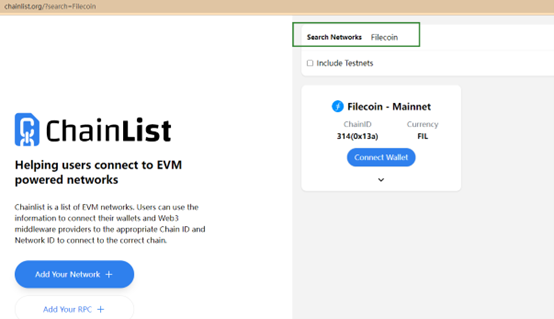
- You will then see Filecoin network is added to MetaMask.
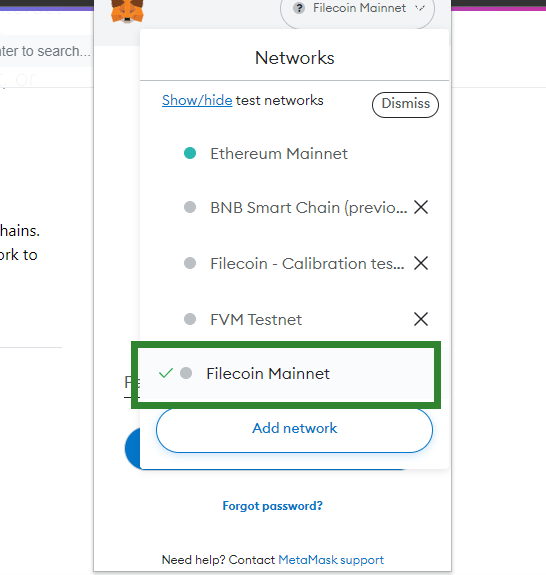
- Open Filet Finance on your browser and click Stake FIL, and then select Choose Stake on Filecoin FVM (Filet 2.0). The Dapp will prompt you to connect to your MetaMask before you can link your address to Filet.
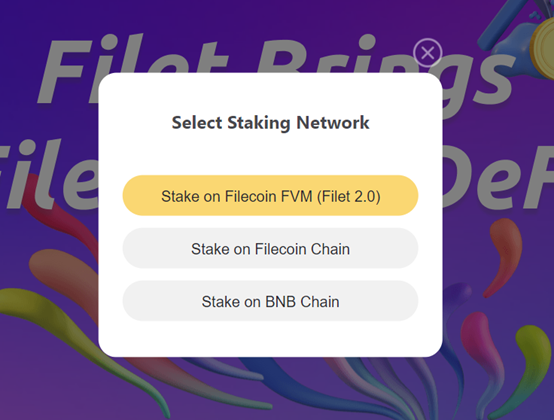
- Choose a staking period and click on Stake Now, follow the program.

About Filet Finance
Filet is a Filecoin mining power tokenization protocol that deployed on Filecoin (FVM) and BSC networks. It tokenizes Filecoin mining power and introduces it into the DeFi ecosystem to provide FIL holders with high-growth FIL staking services. The mining power and assets are completely open and transparent.
Filet is backed by one of the largest storage providers in North America. The project is open source and audited by Certik. It is safe and secure to stake in Filet. As for now, Filet is one of the Filecoin ecosystem projects.
Webiste: www.filet.finance
Telegram: t.me/filet_finance
Twitter: @Filet_finance
Medium: https://filet.medium.com/
Email: contact@filet.finance
